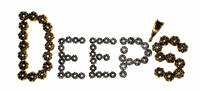-
Excel Advanced Filter or AutoFilter
Should I use Advanced Filter in Excel or should I use Auto Filter? Is there any advantage using Advanced Filter?…
-

Photoscape – Overview of free photo editing software for Windows
Photoscape – One of the best free photo editing software for windows
-
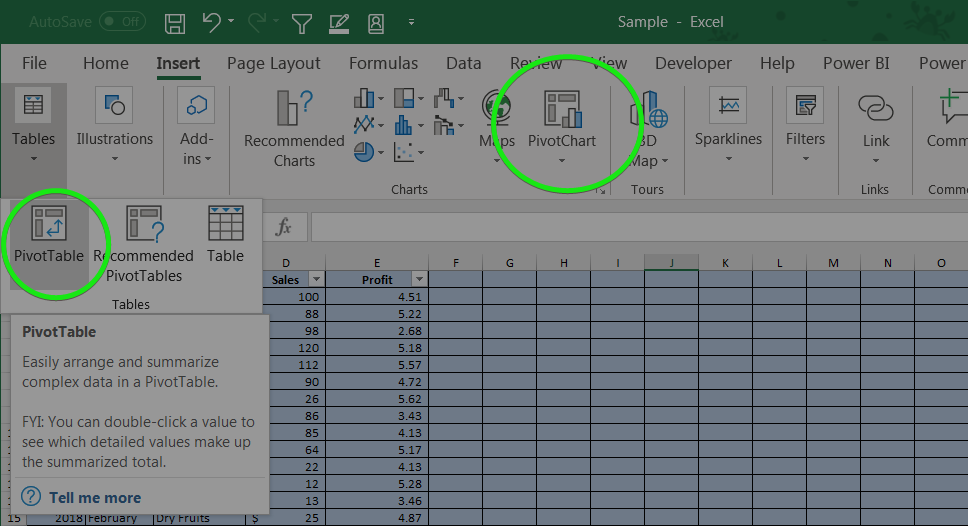
Excel Pivot – Multiple summarization of Fields
Pivot tables allows summarization of multiple data Fields or summarization of same data Field multiple times with different perspectives. Lets…
-
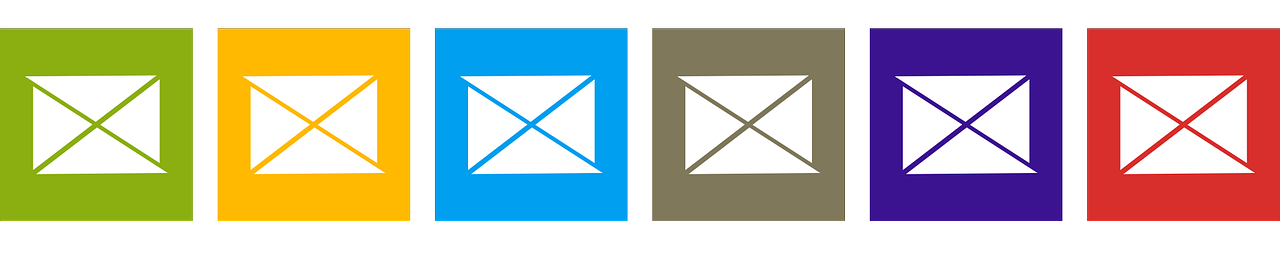
Create Advanced Search folder in Outlook with Query Builder
Create Advanced Search Folder in Outlook with Query Builder
-

Outlook – Advanced view settings – conditional formatting
A journey from an inbox flooded with emails, where urgency and importance blur together to knowing what’s urgent just by…
-
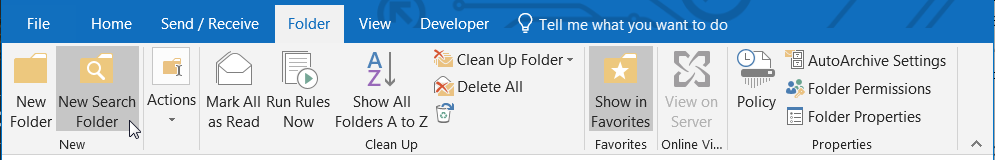
Outlook Query Builder for advance search
Find your email in the Ocean of your Outlook emails. Use Outlook Query Builder to do advanced search
-

Inbox Management
Email Smarter: Strategies for a Streamlined Workflow. Manage your Inbox efficiently and Free up your time
-

-

Photo Editing with PhotoScape – free Photo Editing Software
If you wonder how useful PhotoScape Photo Editor is for your purpose, have a quick look
DeepsOnline
Home for tech Tips and Tricks