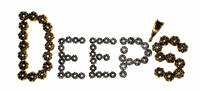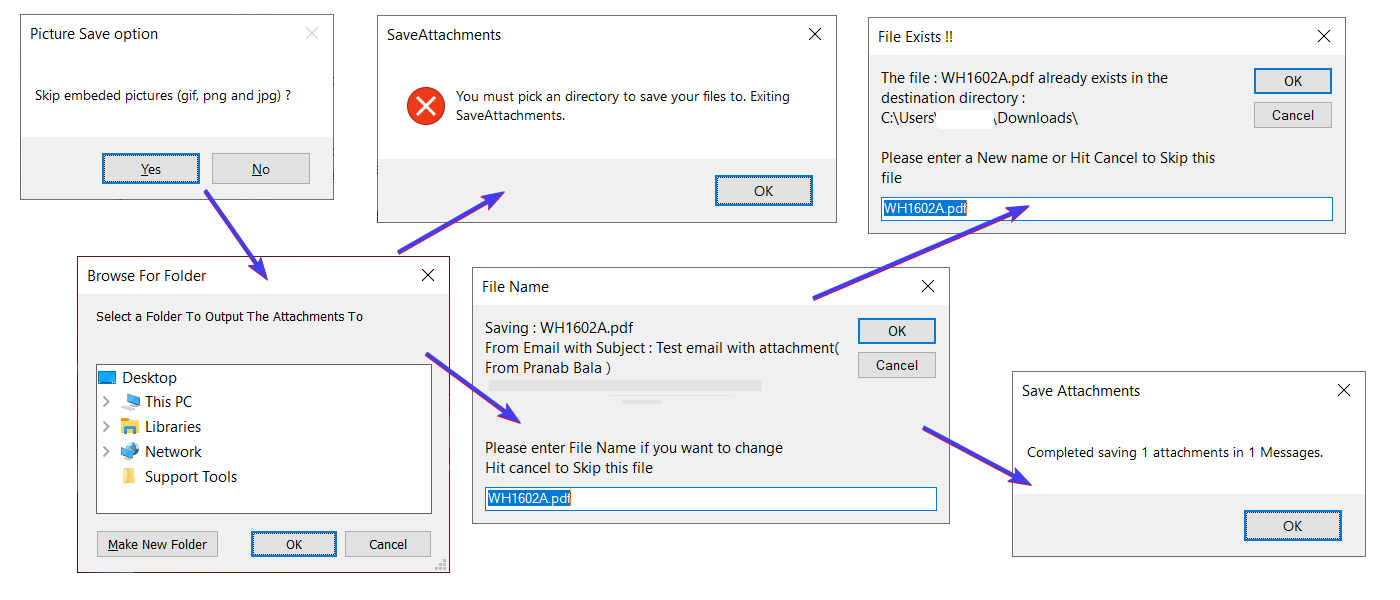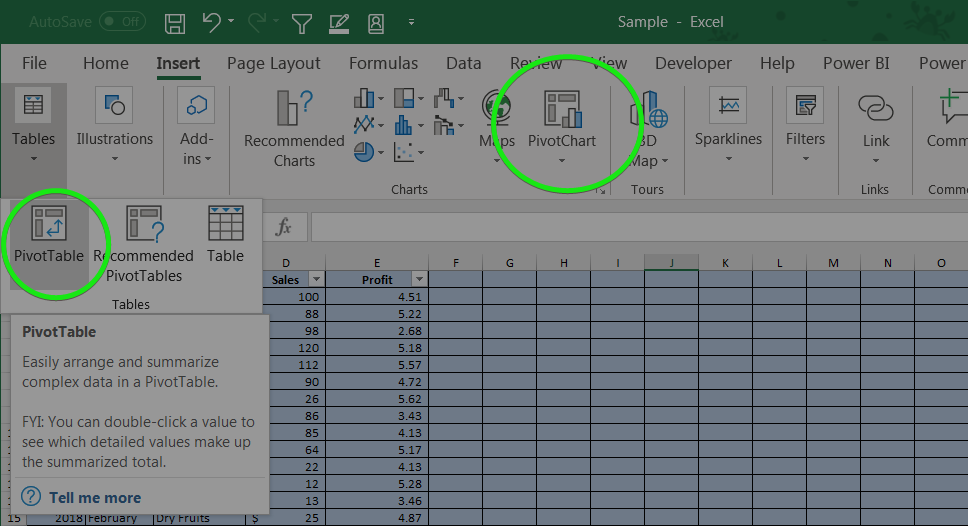There are situations when you would like to save all attachments from an email ID to a particular folder. Outlook do not have any ready feature to do it. A Simple macro can do the trick for you. No worries, if you have not ever developed or used a macro. If you are not familiar with Outlook macro or do not know how start with it, Here is an article which will quickly on-board you on macro world : Getting started with Outlook Macro
This article will guide you through the VBA macro code that can be used to accomplish saving of attachment from multiple selected emails.
If you are interested in the macro itself, you may skip to the codes and copy those codes. If your interest is academic, like you want to learn more about it, then you may continue reading
How to use save attachment vba macro code
- Open To start with writing macro, we need to open Visual Basic editor window. You can press “Alt + F11” key buttons to open Visual Basic editor window.
- Then please insert a module
- Copy code from GetOutputDirectory()
- Paste copied codes to the new module you have inserted in step 2
- Copy code from SaveAttachments()
- Paste copied codes after the code in step 4 and save it
- Right click on empty place within quick access toolbar and select customize Quick Access Toolbar
- Next, select Macros from the Choose commands from
- Then, in the macro list, choose a macro
- After that, click Add button in center
- Finally, click OK
VBA code for GetOutputDirectory()
First thing first. We need to figure out where to store the attachments. It will be nice to let user decide it, instead of making it hard coded. The Function GetOutputDirectory() does the same thing. It interacts with user to get the destination directory and returns that. We are using windows shell function to do this. The parameter that we pass to the function determines what value we retrieve from the function and what folder we start while browsing. Feel free to change it. You will find details on how to change the behavior in the following link
Public Function GetOutputDirectory() As String
Dim retval As String 'Return Value
Dim sMsg As String
Dim cBits As Integer
Dim xRoot As Integer
Dim oShell As Object
Set oShell = CreateObject("shell.application")
sMsg = "Select a Folder To Output The Attachments To"
cBits = 1
xRoot = 17
On Error Resume Next
Dim oBFF
Set oBFF = oShell.BrowseForFolder(0, sMsg, cBits, xRoot)
If Err Then
Err.Clear
GetOutputDirectory = ""
Exit Function
End If
On Error GoTo 0
If Not IsObject(oBFF) Then
GetOutputDirectory = ""
Exit Function
End If
If Not (LCase(Left(Trim(TypeName(oBFF)), 6)) = "folder") Then
retval = ""
Else
retval = oBFF.Self.path
'Make sure there's a \ on the end
If Right(retval, 1) <> "\" Then
retval = retval + "\"
End If
End If
GetOutputDirectory = retval
End Function
VBA macro code for SaveAttachments()
This is the main part of the program, where it iterates through each mail items in the selection to find out if there is any attachments. If there are attachments, then it will prompt user with a suggested name. Same name can be used or it can changed. This will also check if a file already exists in the directory. In case it finds one, it will give an option to change it.
Public Sub SaveAttachments()
'Note, this assumes you are in the a folder with e-mail messages when you run it.
'It does not have to be the inbox, simply any folder with e-mail messages
Dim App As New Outlook.Application
Dim Exp As Outlook.Explorer
Dim Sel As Outlook.Selection
Dim AttachmentCnt As Integer
Dim AttTotal As Integer
Dim MsgTotal As Integer
Dim outputDir As String
Dim outputFile As String
Dim fileExists As Boolean
Dim cnt As Integer
Dim strSubject As String
'Requires reference to Microsoft Scripting Runtime (SCRRUN.DLL)
Dim fso As FileSystemObject
Set Exp = App.ActiveExplorer
Set Sel = Exp.Selection
Set fso = New FileSystemObject
outputDir = GetOutputDirectory()
If outputDir = "" Then
MsgBox "You must pick an directory to save your files to. Exiting SaveAttachments.", vbCritical, "SaveAttachments"
Exit Sub
End If
'Loop thru each selected item in the inbox
For cnt = 1 To Sel.Count
'If the e-mail has attachments...
If Sel.item(cnt).Attachments.Count > 0 Then
MsgTotal = MsgTotal + 1
'For each attachment on the message...
For AttachmentCnt = 1 To Sel.item(cnt).Attachments.Count
'Get the attachment
Dim att As Attachment
Set att = Sel.item(cnt).Attachments.item(AttachmentCnt)
outputFile = att.FileName
'Forcing to give me option to choose file name
Let strSubject = Sel.item(cnt).SentOn & vbCrLf & Sel.item(cnt).Subject & vbCrLf & "( From " & Sel.item(cnt).SenderName & " )"
outputFile = InputBox(strSubject & vbCrLf & vbCrLf & "Please enter a new name if needed, or hit cancel to skip this one file.give name cancel to exit", "File Name", outputFile)
If outputFile = "" Then
'Exit leaving fileexists true. That will be a flag not to write the file
GoTo nextitem
End If
'Give an option to exit
If outputFile = "cancel" Then
GoTo earlyexit
End If
fileExists = fso.fileExists(outputDir + outputFile)
Do While fileExists = True
outputFile = InputBox("The file " + outputFile _
+ " already exists in the destination directory of " _
+ outputDir + ". Please enter a new name, or hit cancel to skip this one file.", "File Exists", outputFile)
'If user hit cancel
If outputFile = "" Then
'Exit leaving fileexists true. That will be a flag not to write the file
Exit Do
End If
fileExists = fso.fileExists(outputDir + outputFile)
Loop
'Save it to disk if the file does not exist
If fileExists = False Then
att.SaveAsFile (outputDir + outputFile)
AttTotal = AttTotal + 1
End If
nextitem:
Next
End If
Next
earlyexit:
'Clean up
Set Sel = Nothing
Set Exp = Nothing
Set App = Nothing
Set fso = Nothing
'Let user know we are done
Dim doneMsg As String
doneMsg = "Completed saving " + Format$(AttTotal, "#,0") + " attachments in " + Format$(MsgTotal, "#,0") + " Messages."
MsgBox doneMsg, vbOKOnly, "Save Attachments"
Exit Sub
ErrorHandler:
Dim errMsg As String
errMsg = "An error has occurred. Error " + Err.Number + " " + Err.Description
Dim errResult As VbMsgBoxResult
errResult = MsgBox(errMsg, vbAbortRetryIgnore, "Error in Save Attachments")
Select Case errResult
Case vbAbort
Exit Sub
Case vbRetry
Resume
Case vbIgnore
Resume Next
End Select
End Sub
These codes are from my archive. I had collected it from internet long long ago and then had modified to my needs. when I look back, I do not see those old urls are live anymore.