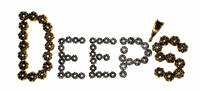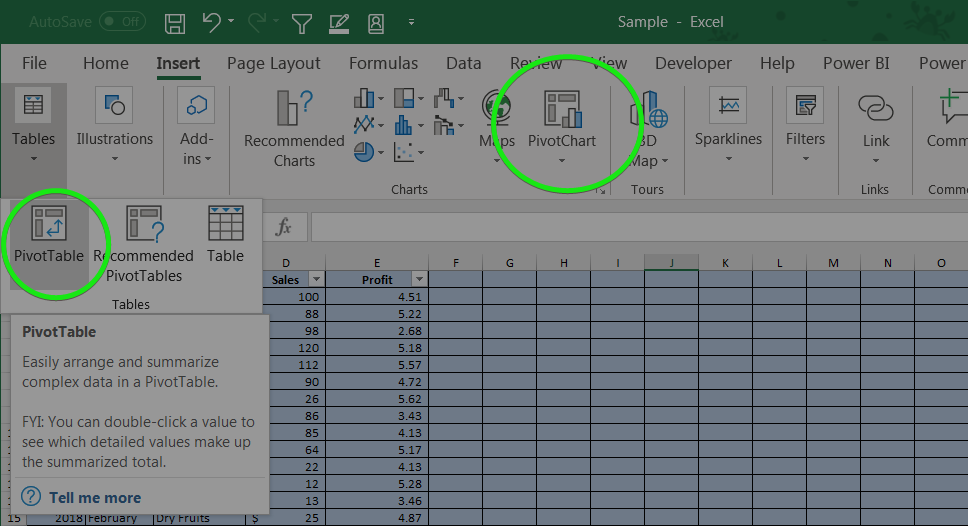Inbox Management will result in Managing email efficiently
Are you among them who are overloaded with loads of emails and mostly spend your time on managing emails? You are probably not alone. If you are in todays corporate world, specially in managerial positions, you may be handing above 200 emails each day. With the size of the organization growing and you also go up in the ladder, volume of email grows even more. On an average you may be spending more than 6 hours per day on checking emails. I bet you need some productive time
You probably cannot stop those emails coming to you and over the years have created your strategy to handle volume of emails. But, probably you think there are room for improvements. You probably are looking for more efficient way to handle this and they is why you are still reading ..
Some simple strategies for Inbox Management.
- Determine which emails are important (without reading) – the logic
- Take help from machine to organise
- Determine Actions
- Immediate Action – do things now
- Delegate
- Defer (Do it Later)
Determine which emails are important (without reading the content) – The Logic
Now on I will focus on Microsoft outlook as email client but the same logic more or less should be applicable for other mail clients also. You are the best person to determine what emails are important for you. Most of the emails that are addressed to you directly are important anyways. But what about the emails that are automated? for example emails that you receive from some marketing campaign or you have subscribed in the past. Let’s say, you want to read the emails that was sent by your Boss, even if that was not addressed to you. There can be situation that you are part of some distribution lists. Mails sent to one or more such Distribution is important for you. So, list down all these situations
Take help from machine or rules to organise
Some people create tree like structure based on who sent the email or what is there in the subject lines. While, that can be one way of organizing it, but I do not feel that as very efficient. Rather, I prefer the Inbox to be flat in structure. I love coloring my emails. MS Outlook has a great feature to allow coloring of emails based on some conditions (Conditional formatting). I would set some conditions based on “The LOGIC” to set some color to the emails as they arrive. Visuals will will help which emails to open now
Determine Actions
Once you have organized emails by color based on the criteria, now this is the time to open individual email and act. There are several strategies to address Inbox Management or Actions.
If this is an email you should be acting, you now can pick them up from the colored emails. If you can address them in few minutes, you may do so. If it is not urgent, you may defer it. If someone can help you do the actions and relevant then let’s delegate that.
If you are deferring Action or delegating them, you should track that. You may read Best way to organize Outlook if you are using Outlook and want to get some ideas